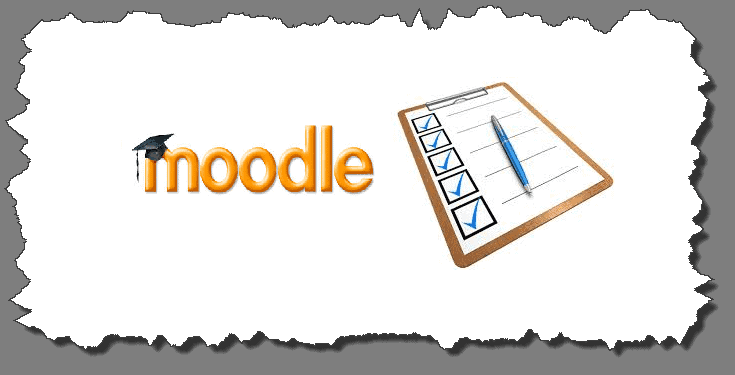Are you planning to implement a Moodle Learning Management System (LMS) within your organisation and are not sure about how to do it, here is a basic checklist especially for your organisation which will help you to ensure the successful implementation.
- Need Gap Analysis: Do the need gap analysis of your learning and development requirements based on functions, roles and organisations L&D future road map. This will allow you to understand which all modules or plug-ins of Moodle LMS are required and suits your need. As Moodle LMS is widely used by enterprises, schools, universities and offers a great flexibility to accommodate every segments requirement, it becomes critically important to understand what is that you expect your Moodle LMS to support you with? This will determine the next course of implementation. Hence doing an need gap analysis is the first important step
- Management Buy In: Once you are done with your initial study it is important to seek the management buy in on Moodle. Since there are more than 800+ LMS available in the market, Moodle always looks one of the lucrative choice as it is open source and appears to be free of cost. However, many a time management may have a different view on the open source software and may really need a convincing argument to buy the idea.
- Align IT Infrastructure: Once you have a management buy-in; ensure that your IT department is also aligned with your choice. Many a times IT may have some reservations on open source software and the word-wide organisation policies may not be that friendly to support this initiative. As there may be some investment requirement to host Moodle LMS and all the hardware, software needs to be procured, IT involvement becomes a must. Moodle is primarily developed in Linux using Apache, MySQL and PHP, and regularly tested with Windows XP and above. You can refer to Moodle LMS installation guide from here. This will give you a sense whether how much IT support will be required in-house/external to support the Moodle implementation.
- Installation and Framework Design: Once the required infrastructure is ready, you can decide on installation and Framework design. This has to align all the functional requirements and if need be you may have to customise few of those as per requirement specification document. If you ahve inhouse capability to customise great. Else you can seek help from some professional implementation partners like Knowzies.
- GUI and Theme Design: Given a fact that Moodle does not offer greatest of the GUI, one must be prepared to look for a better options to address this requirement. This requirement can be very well addressed by using some ready to use word-press templates and GUI can be customised as per requirement. One can have an excellent GUI matching to the branding guidelines of organisation.
- Go Live Preparation: Once the Moodle LMS is in place, you can define various roles like Admin, User, Student, Learner, Teacher, Instructor, Guest User, Lecturer , Manager , etc and upload all your users as per their respective roles and functions. Define the privileges to be assigned to every role. Upload all the eLearning courses, create quizzes, upload all reference documents, upload videos and create a Learning path or curriculum structure. Once it is done your Moodle LMS is ready to go.
I am sure these are some basic steps to get your Moodle LMS implemented. We have helped many of our clients with Moodle LMS implementation and have been successfully supporting them with maintenance support. In case if you wish to know more in detail about our offerings you can reach out to us at info@www.knowzies.com. We look forward for your comments in case if I missed on any important point.